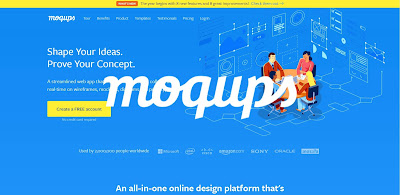As a UI/UX designer, choosing the right tools and resources can make all the difference in creating successful digital products. This blog will provide a comprehensive overview of the best tools and websites for designers. From Sketch, Adobe XD, and Figma to lesser-known but highly effective tools like InVision Studio, Marvel App, and Axure, you'll find valuable information and insights to help you make an informed decision.
1. Sketch
Sketch is a popular vector graphics editor and digital design tool, widely used by UI/UX designers for wireframing, prototyping, and designing user interfaces. Sketch is known for its intuitive interface, powerful vector editing capabilities, and plugins for adding additional functionality.
- Intuitive interface and easy to learn
- Powerful vector editing capabilities
- Wide range of plugins to extend functionality
- Collaboration and sharing features
- Affordable pricing compared to other design tools
- Limited compatibility with other design tools
- No built-in developer handoff tools
- Limited ability to create animations or micro-interactions
- Mac-only, so not accessible to Windows users
2. Adobe XD
Adobe XD is a user experience design software developed by Adobe Systems. It is used for designing, prototyping, and sharing user experiences for websites, mobile apps, and voice-controlled devices. Adobe XD is part of Adobe's Creative Cloud suite of design tools, and it integrates well with other Adobe products like Photoshop and Illustrator.
- Seamless integration with other Adobe products
- User-friendly interface
- Built-in prototyping and collaboration features
- Access to a wide range of plugins and resources
- Affordable pricing compared to other Adobe products
- Steep learning curve for those unfamiliar with Adobe products
- Limited vector editing capabilities compared to Sketch
- Limited animation capabilities
- Not as widely adopted as Sketch or Figma
Adobe XD is a great choice for designers who are already familiar with Adobe products and want a user-friendly tool for designing and prototyping user experiences. Its integration with other Adobe products and the built-in prototyping and collaboration features make it a solid choice for designers who want to streamline their design process. However, those unfamiliar with Adobe products may find the learning curve steep, and the limited animation and vector editing capabilities may not meet the needs of more advanced designers.
3. Figma
Figma is a cloud-based user interface design tool that allows designers to create, prototype, and collaborate on designs in real-time. It is a popular alternative to desktop-based tools like Sketch and Adobe XD and is known for its simplicity and ease of use.
- Cloud-based, allowing for real-time collaboration with team members
- User-friendly interface with an intuitive design
- Built-in prototyping and collaboration features
- Affordable pricing with a free version available
- Large community and library of plugins and resources
- Limited animation capabilities compared to tools like Framer X
- Performance issues when working with large design files
- Limited vector editing capabilities compared to Sketch
- Limited integration with other design tools
Figma is a great choice for designers who value collaboration and ease of use. Its cloud-based platform and real-time collaboration features make it a great option for design teams. However, those who need more advanced animation capabilities or who work with large design files may find the performance limitations of Figma problematic. Additionally, the limited vector editing capabilities and integration with other design tools may not meet the needs of more advanced designers.
4. InVision Studio
InVision Studio is a digital design platform that combines design, prototyping, and animation capabilities into one tool. It is aimed at streamlining the design process and allowing designers to create, test, and iterate on their designs with ease.
- All-in-one platform for design, prototyping, and animation
- User-friendly interface with an intuitive design
- Built-in collaboration and commenting features
- Good integration with other InVision tools, such as InVision App
- Steep learning curve for more advanced features, such as animation
- Limited vector editing capabilities compared to Sketch
- Limited community and resources compared to more established design tools
- Higher pricing compared to other design tools
InVision Studio is a good choice for designers who value an all-in-one platform and are already familiar with InVision's design ecosystem. However, the steep learning curve for more advanced features and limited vector editing capabilities may be a hindrance for more experienced designers. Additionally, the higher pricing and limited community compared to other design tools may not make it the best choice for those on a budget.
5. Marvel App
Marvel App is a cloud-based design platform that offers design, prototyping, and collaboration tools for web and mobile app design. It aims to simplify the design process and make it easy for designers to collaborate with stakeholders and teams.
- Intuitive interface and design
- Good integration with other design tools, such as Sketch
- Built-in collaboration and commenting features
- Affordable pricing plans
- Limited animation capabilities compared to other design tools, such as InVision Studio
- Limited vector editing capabilities compared to Sketch
- Not as widely used as other design tools, leading to a smaller community and fewer resources
- Limited integration with other design tools compared to InVision
Marvel App is a good choice for designers who want a simple, affordable, and intuitive design platform for prototyping. Its built-in collaboration features and affordable pricing make it a good option for small design teams or individual designers. However, its limited animation and vector editing capabilities compared to other design tools may not make it the best choice for more experienced designers or larger design teams.
6. Balsamiq
Balsamiq is a wireframing tool that is designed to help designers quickly create and iterate on wireframes for web and mobile applications. It provides a simplified and intuitive interface for creating wireframes, making it a good choice for designers who want to quickly create basic designs without spending too much time on details.
- Intuitive and simple interface
- Affordable pricing plans
- Good for quickly creating basic wireframes and prototypes
- Limited design capabilities compared to other design tools, such as Sketch or Adobe XD
- Not suitable for creating high-fidelity prototypes or final designs
- Limited integration with other design tools compared to InVision
Balsamiq is a good choice for designers who want a simple and affordable wireframing tool for creating basic designs quickly. Its limited design capabilities and lack of integration with other design tools make it less suitable for more advanced design work, however.
7. Axure
Axure is a prototyping and wireframing tool that is designed to help designers create high-fidelity prototypes and wireframes for web and mobile applications. It provides a wide range of design and collaboration features, making it a popular choice for designers who want a complete design solution.
- Comprehensive design and collaboration features
- Good for creating high-fidelity prototypes and wireframes
- Supports dynamic content and animations
- Steep learning curve compared to other design tools
- Complex interface with a lot of features, which can be overwhelming for some designers
- Priced higher than other wireframing tools, such as Balsamiq or Marvel App
Axure is a good choice for designers who need a comprehensive design solution for creating high-fidelity prototypes and wireframes. Its complex interface and steep learning curve may be a challenge for some designers, and its higher pricing compared to other wireframing tools may not be suitable for smaller teams or individual designers.
8. UXPin
UXPin is a design platform that provides a range of tools for creating wireframes, prototypes, and design systems. It offers a wide range of design and collaboration features, making it a popular choice for teams who want a complete design solution.
- Comprehensive design and collaboration features
- Good for creating wireframes, prototypes, and design systems
- Supports reusable components and design libraries
- Steep learning curve compared to other design tools
- Complex interface with a lot of features, which can be overwhelming for some designers
- Priced higher than other wireframing and prototyping tools, such as Marvel App or Balsamiq
UXPin is a good choice for teams who need a comprehensive design solution for creating wireframes, prototypes, and design systems. Its complex interface and steep learning curve may be a challenge for some designers, and its higher pricing compared to other wireframing and prototyping tools may not be suitable for smaller teams or individual designers.
9. Moqups
Moqups is a cloud-based design platform that provides tools for creating wireframes, prototypes, and diagrams. It offers a simple, intuitive interface and a wide range of design features, making it a popular choice for designers and teams who need to quickly create and share their designs.
- Simple and intuitive interface, making it easy to get started with
- Good for creating wireframes, prototypes, and diagrams
- Affordable pricing, with a free plan available for small projects
- Limited design features compared to other design tools, such as Sketch or InVision Studio
- Limited collaboration features, making it difficult for teams to work together on designs
- Limited export options, which can be an issue for designers who need to share their designs with others
Moqups is a good choice for designers and teams who need a simple, affordable solution for creating wireframes, prototypes, and diagrams. Its limited design features and collaboration features may not be suitable for more complex projects or teams who need to work together on designs. However, its simple interface and affordable pricing make it a popular choice for small projects and individual designers.
10. Framer X
Framer X is a digital product design platform that provides tools for designing, prototyping, and coding interactive designs. It offers a wide range of design features and a component-based design system, making it a popular choice for designers who need to create complex and interactive designs.
- Wide range of design features, making it suitable for complex projects
- Component-based design system, making it easy to reuse elements in designs
- Good collaboration features, making it easy for teams to work together on designs
- Built-in code editor, making it easy to add interactivity to designs
- Steep learning curve, especially for designers who are not familiar with code
- More expensive than other design tools, such as Sketch or Figma
- Limited design elements compared to other design tools, such as InVision Studio
Framer X is a good choice for designers who need a platform for creating complex and interactive designs. Its component-based design system and built-in code editor make it easy to create and add interactivity to designs, while its collaboration features make it easy for teams to work together on projects. However, its steep learning curve and more expensive pricing make it less suitable for designers who are not familiar with code or who need a more affordable solution.
Final words
In conclusion, the choice of a UI/UX design tool depends on your specific needs and preferences as a designer. Whether you prefer Sketch, Adobe XD, Figma, InVision Studio, Marvel App, Balsamiq, Axure, UXPin, Moqups, or Framer X, each tool has its own strengths and weaknesses. It's important to consider your project requirements and budget, as well as your personal skills and preferences when selecting the right design tool for your work.
Ultimately, the most important thing is to find a tool that helps you efficiently bring your designs to life, communicate effectively with your team, and produce high-quality products that meet the needs of your users. With the right tool in hand, you'll be well on your way to delivering outstanding user experiences.